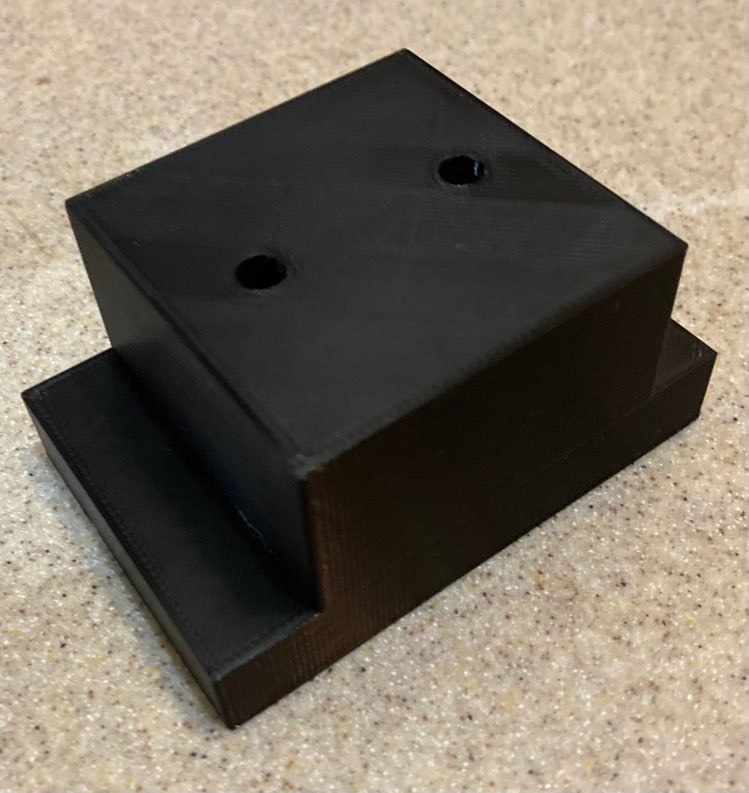I recently turned on and homed my 3d printer, only to find it grinding against the side shortly afterwards. Here is what I found. I did a quick check of my limit switches (seems to be a common cause) and found out that they are good. It turned out not to be necessary for me, but I could also have checked the voltage to the motors.
What it turned out to be was that the cable that provides power to the hotend fell down in front of the limit switch. Then when I homed it, the axis wasn’t able to reach the limit switch. The fix involved a quick zip tie of the cable harness to make sure it didn’t happen again.