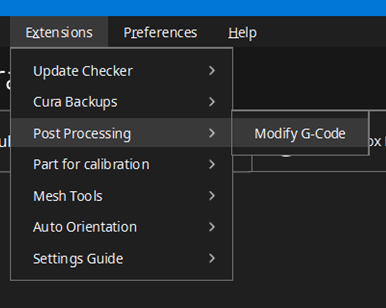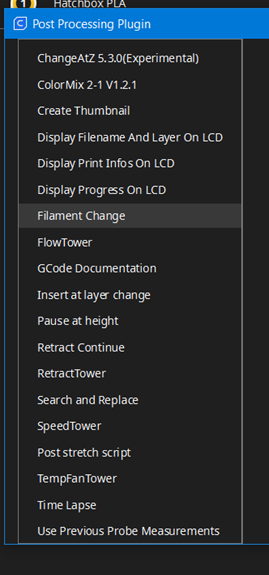I saw on a forum someone who was having problems with their mesh bed level. The advice that they were given was to disable the feature and use the screws tilt adjust features in the firmware. Here is what each of those features do.
Screws tilt adjust, in most firmware packages, allows you to set the distance between the bed and the nozzle. It does this in each of the four corners of the bed and in the center of the bed. The benefit of doing it this way is that it’s pretty simple to get started and the results are typically decent. No need to fix it if it ain’t broke. The downside of this method is that it assumes a pretty flat bed in between those points. If it isn’t, the firmware won’t be able to account for the variations simply because they haven’t been compensated. This was my situation. After replacing a warped bed a number of times I decided that it was time to do something different.
Mesh bed level. This method is more work to get set up, but it does account for a warped bed. To set up a mesh bed level, the firmware will allow the user to select a grid, usually 3×3 or 5×5. This grid is used to compensate for any warpage that may be present in the bed.
My typical approach is to mechanically make the bed as flat as possible. By adjusting the clamping pressure on each corner of the bed you can manipulate it to flex more. For now, don’t worry about the orientation, we’ll deal with that later. Once you get a bed that’s pretty flat, let’s go ahead and adjust the bed screws manually. Run the function to adjust the bed screws and make sure that your orientation is as good as you can make it. Next, adjust your mesh bed level. Some people do this before each print, I don’t. My environment is pretty stable so I just leave mine set up and run a mesh bed level from time to time.